Features
Error pages
Most applications have some form of error handling built in. SupaSaas comes with a few different error pages that you can use to display to your users when something goes wrong.
This helps to keep your users informed and engaged with your application, even when things aren't going as planned.
404 Page
The 404 page is displayed when a user tries to access a page that doesn't exist. This can happen for a number of reasons, such as a mistyped URL or a page that has been removed.
The page can be found at @/app/not-found.tsx and can be customized to suit your needs.
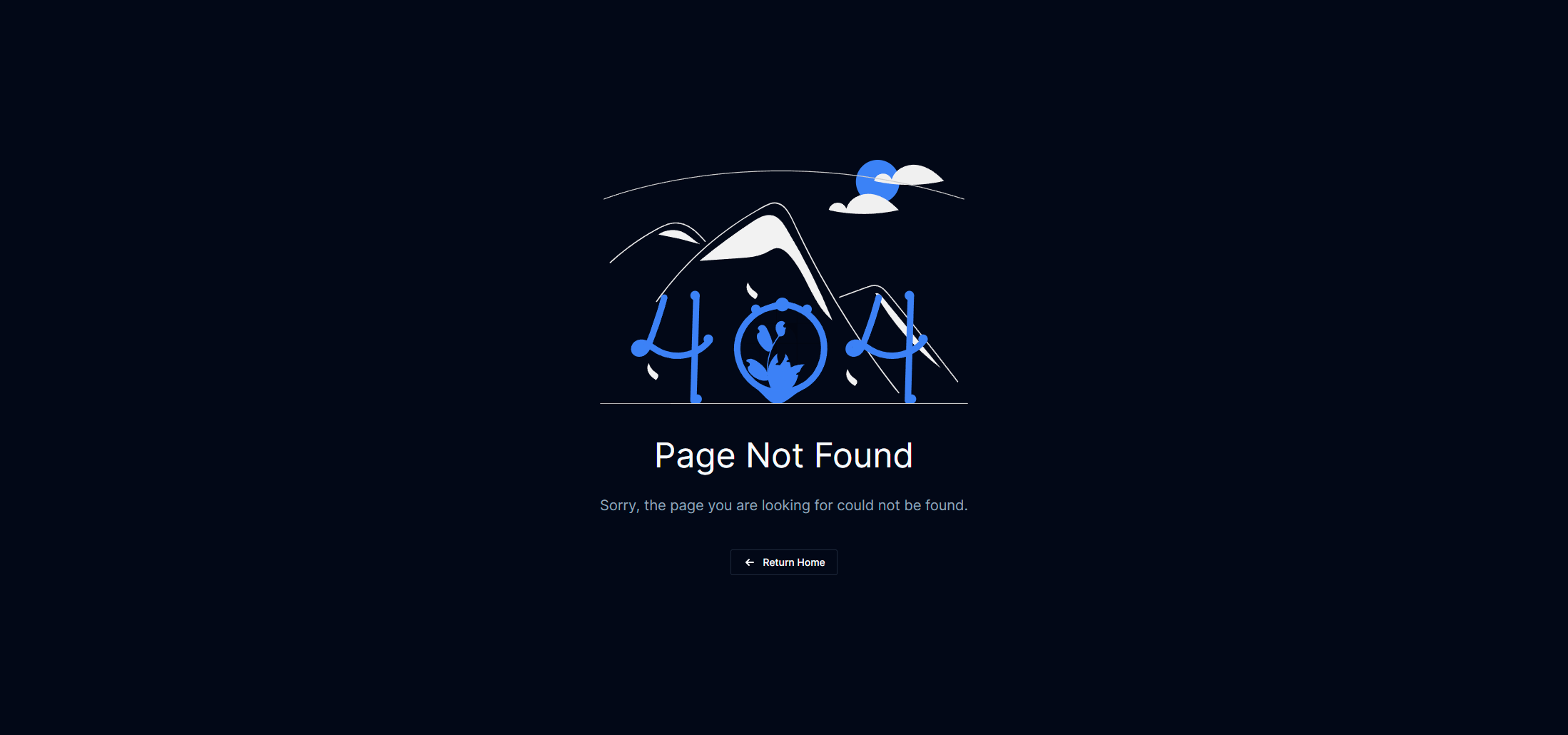
Error Page
The error page is displayed when an error occurs in your application. This can be a server error, a network error, or any other type of error that you want to display to your users.
The page can be found at @/app/error.tsx and can be customized to suit your needs. It includes a button that allows users to try reloading the component that caused the error.
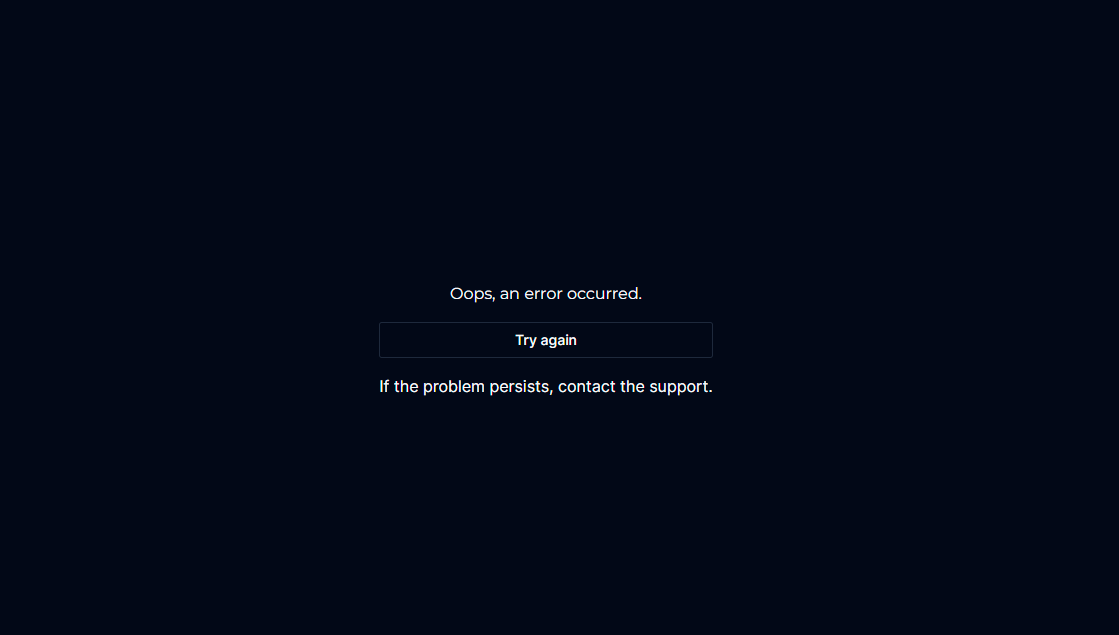
 SupaSaaS
SupaSaaS